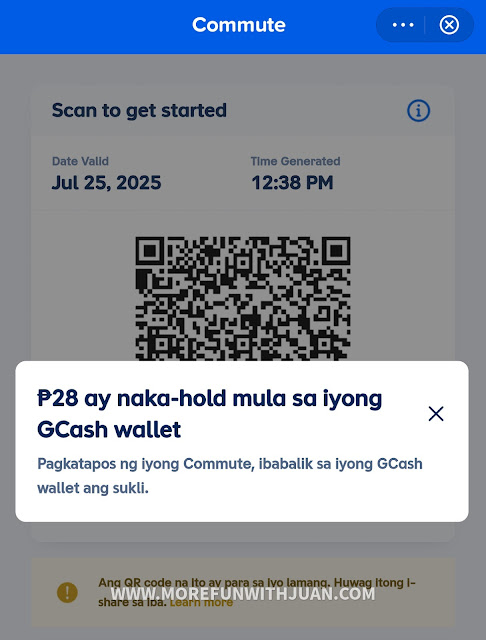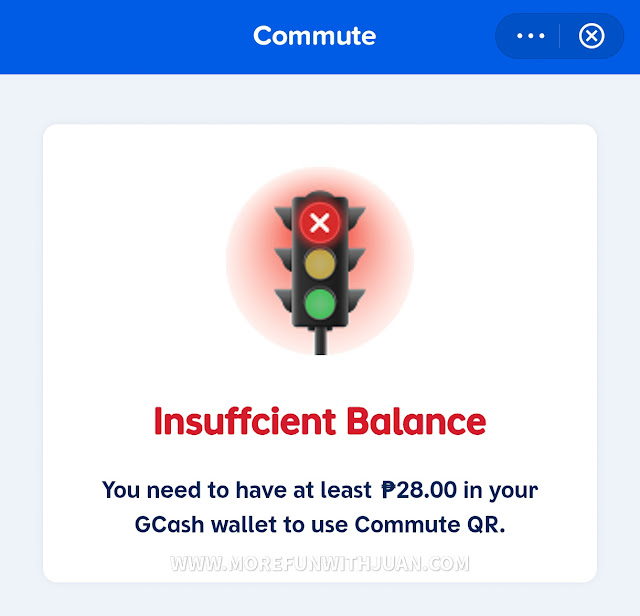«There is no additional fare here,» Secretary Dizon assured commuters. «The system is, whatever is deducted from your GCash, your credit card, your debit card, it is the same as if you bought a single journey ticket.»
For the millions of Filipinos who rely on e-wallets, paying for their MRT-3 ride using the GCash app is now remarkably straightforward:
STEP 1 – Open your GCash app: Ensure you have the latest version installed on your smartphone.
STEP 2 – Look for «Commute» and tap it: This dedicated icon simplifies access to the QR ticketing feature.
STEP 3 – A QR Code will appear: This unique code is your digital ticket.
STEP 4 – Tap or scan your QR Code at an MRT-3 entry gate: Simply present your phone screen with the QR code to the designated scanner.
STEP 5 – The gate will open: Proceed through the turnstile.
STEP 6 – Do the same at the exit gate: The process is identical for exiting the station, ensuring your fare is correctly calculated.
Important Note: Your GCash account must have a minimum balance of ₱28 to successfully use the Commute QR code feature. For added convenience, users can also download a copy of their Commute QR for subsequent gate uses.
Beyond GCash, the DOTr confirmed a broad list of banks supporting the MRT-3’s new cashless payment method, offering flexibility for cardholders:
- GCash: Visa (Debit), QR Code
- Landbank: Mastercard (Debit/Credit), Visa (Debit)
- BPI: Visa (Debit/Credit)
- BDO: Mastercard (Credit), Visa (Debit/Credit)
- HSBC: Visa (Debit)
- GOTyme: Visa (Debit)
- Union Bank: Visa (Debit)
- RCBC: Mastercard (Debit/Credit), Visa (Debit)
- Metrobank: Mastercard (Credit)
- Security Bank: Mastercard (Credit)
- Maya: Visa (Debit/Credit)
- Chinabank: Mastercard (Credit)